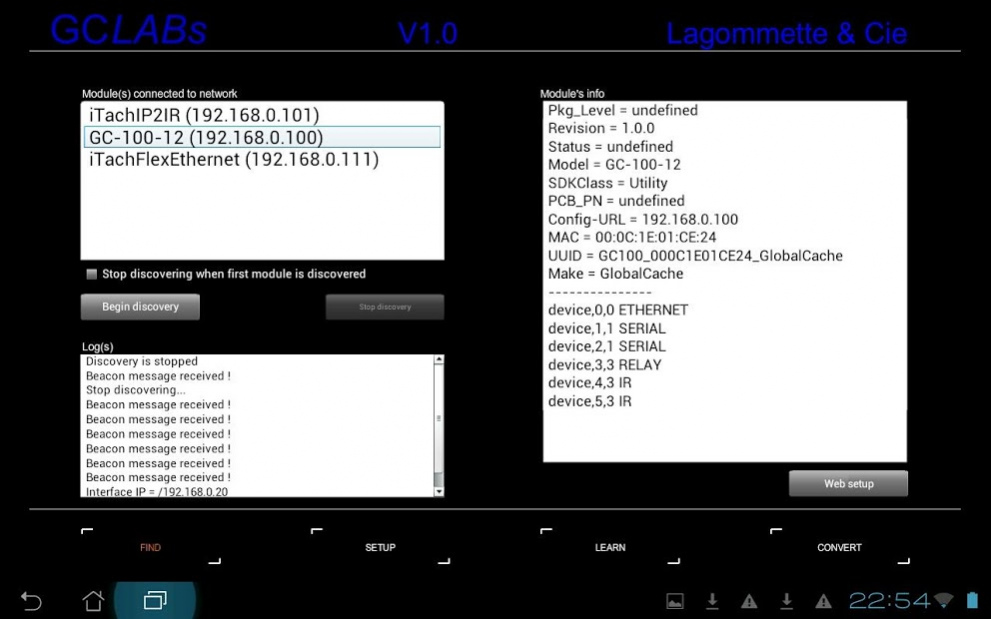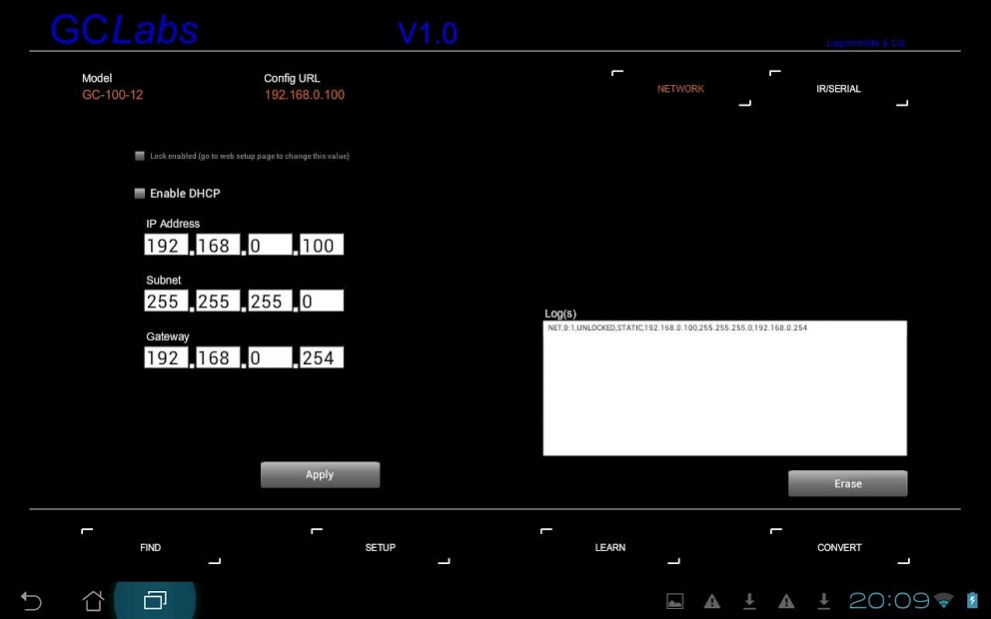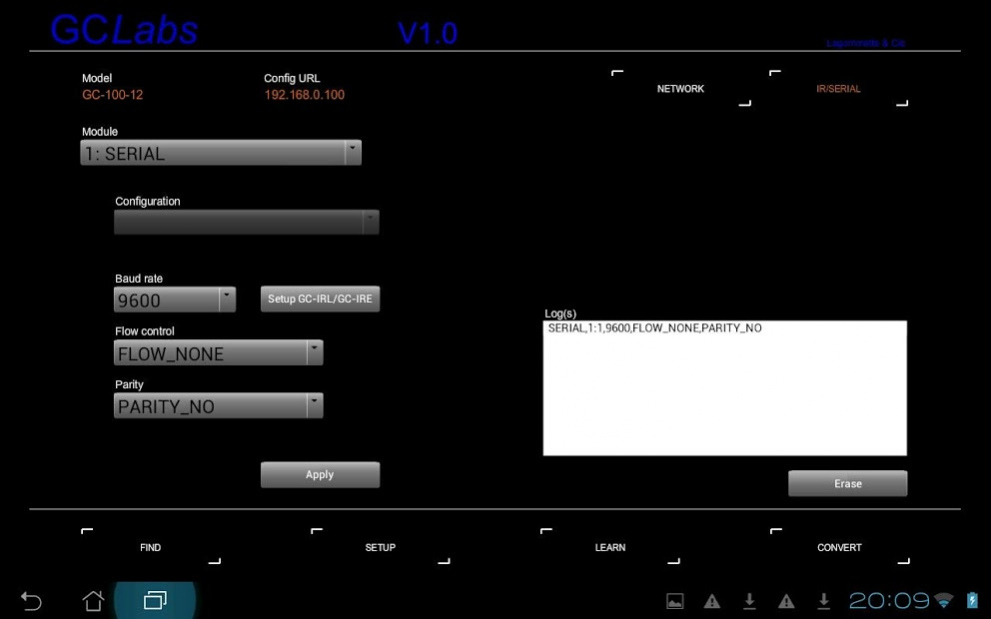GCLabs
Continue to app
Free Version
Publisher Description
GCLabs includes within the same interface, Global Caché's tools iHelp, iLearn, iConvert and iTest for GC-100-x, iTach et iTachFlex units.
GCLabs is made for both private individuals who wish to master the functioning of their units and integrators worried of configuring with a maximum of flexibility the installations of their customers.
GCLabs provides the following features:
- Discoveries of modules connected to the network
- Access to the Web setup pages
- Network configuration
- Direct configuration of the SERIAL interface
- Direct configuration of the IR interface
- Learning of the infrared codes (copy/paste available via dedicated buttons)
- Broadcast of IR codes or SERIAL commands (ASCII)
- Conversion of infrared codes to RC5 format
- Unlimited access to Global Caché's database of over 130.000 IR codes
- Copy/paste feature compatible with other apps
GCLabs also exists in paying version and bears the name of GCLabs4Don. It is the same application.
GCLabs is compatible with HCSa (HC-SKIPPER for Android) which is a universal remote.
About GCLabs
GCLabs is a free app for Android published in the System Maintenance list of apps, part of System Utilities.
The company that develops GCLabs is lagommette. The latest version released by its developer is 1.0.
To install GCLabs on your Android device, just click the green Continue To App button above to start the installation process. The app is listed on our website since 2020-05-23 and was downloaded 6 times. We have already checked if the download link is safe, however for your own protection we recommend that you scan the downloaded app with your antivirus. Your antivirus may detect the GCLabs as malware as malware if the download link to air.GCLabs is broken.
How to install GCLabs on your Android device:
- Click on the Continue To App button on our website. This will redirect you to Google Play.
- Once the GCLabs is shown in the Google Play listing of your Android device, you can start its download and installation. Tap on the Install button located below the search bar and to the right of the app icon.
- A pop-up window with the permissions required by GCLabs will be shown. Click on Accept to continue the process.
- GCLabs will be downloaded onto your device, displaying a progress. Once the download completes, the installation will start and you'll get a notification after the installation is finished.